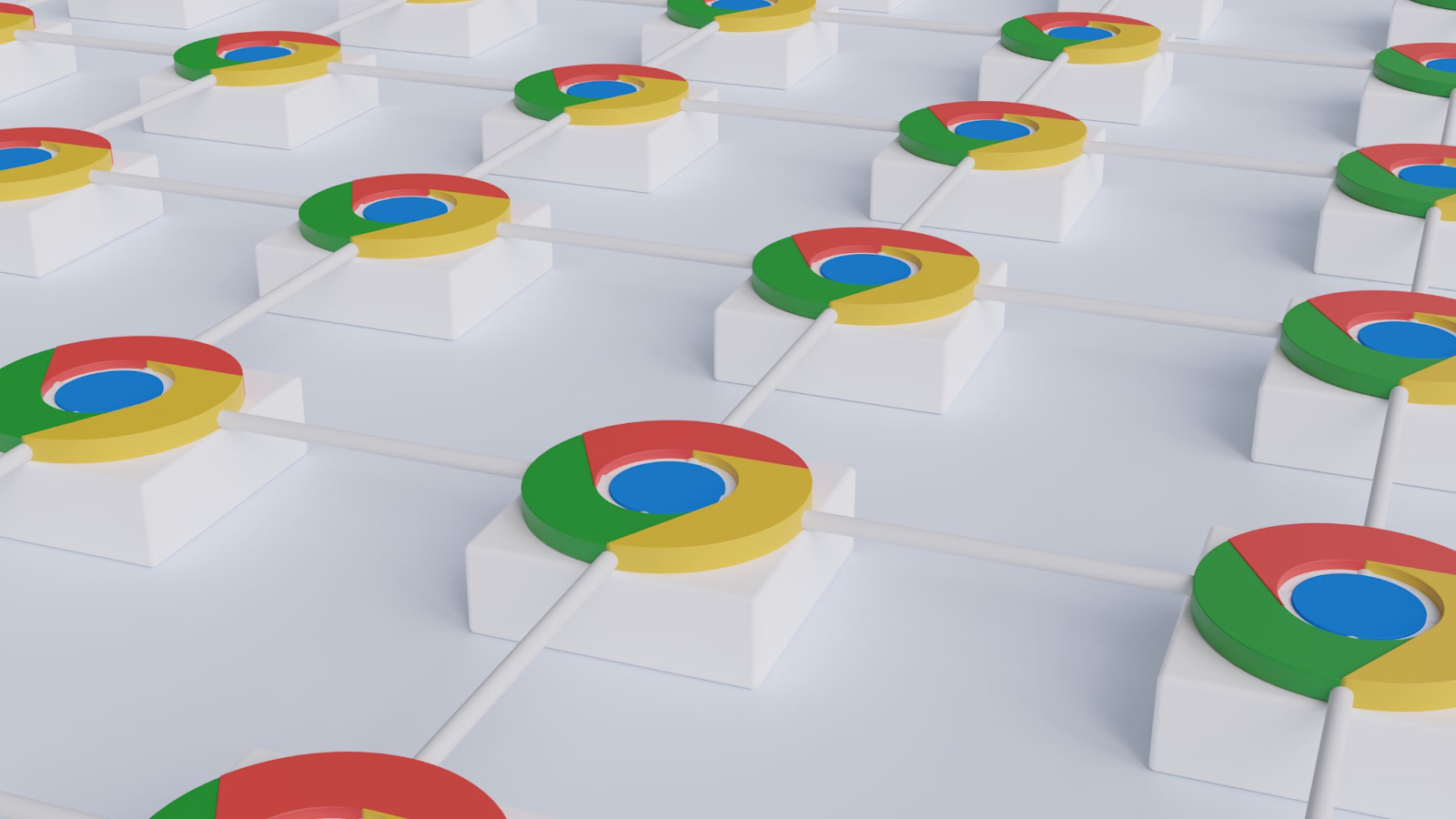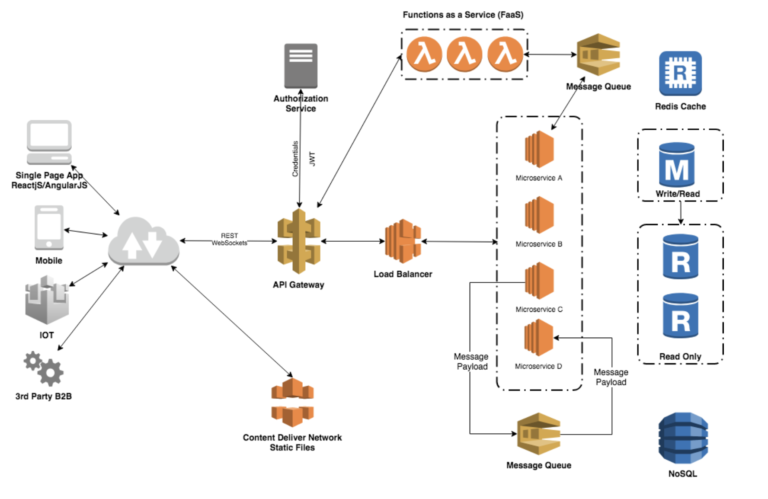Mastering Chrome Proxy Integration: A Comprehensive 2024 Guide
One way to achieve this is by integrating proxies into your Chrome browser.
But what exactly is a proxy, and how can it benefit you?
Let’s dive into the world of Chrome proxy integration.
Discover more about Chrome proxy integration with ResiProx
What is a Proxy?
A proxy server acts as a middleman between your computer and the internet.
Instead of connecting directly to a website, your request goes through the proxy, which then connects to the site on your behalf.
This process masks your IP address, enhancing your privacy and security online.
Why Use a Proxy with Chrome?
Using a proxy with Chrome offers several benefits:
- Privacy Protection: Proxies hide your IP address, making it harder for websites to track your online activities.
- Access to Geo-Restricted Content: Proxies can help bypass regional restrictions, allowing you to access content from different countries.
- Improved Security: By routing your traffic through a proxy, you can reduce the risk of cyber threats and data breaches.
- Enhanced Browsing Speed: Some proxies can cache data, speeding up your browsing experience.
Types of Proxies for Chrome
There are various types of proxies you can use with Chrome:
- Residential Proxies: These use IP addresses provided by Internet Service Providers (ISPs) and are ideal for accessing restricted content.
- Datacenter Proxies: These are not affiliated with ISPs and offer high-speed connections, making them suitable for data scraping and bulk tasks.
- Mobile Proxies: These use IPs from mobile carriers and are perfect for mobile-specific tasks.
How to Set Up a Proxy in Chrome
Setting up a proxy in Chrome is straightforward. Here’s a step-by-step guide:
- Open Chrome Settings: Click on the three dots in the top-right corner and select “Settings.”
- Access Proxy Settings: Type “proxy” in the search bar and click “Open your computer’s proxy settings.”
- Configure Proxy: Choose “Manual proxy setup” and enter your proxy server’s IP address and port number.
- Verify Setup: Visit a site that checks your IP to ensure your proxy is working correctly.
Best Practices for Using Proxies
To make the most of your proxy setup, consider these best practices:
- Regularly Check Proxy Health: Use online tools to ensure your proxy server is functioning properly.
- Address Connection Issues: If you experience slow speeds, consider distributing the load across multiple proxies.
- Choose Reliable Providers: Opt for trusted proxy services to ensure security and performance.
Latest Trends in Proxy Usage
In 2024, the proxy market continues to evolve with several key trends:
- Increased Demand for Privacy: As online privacy concerns grow, more users are turning to proxies for secure browsing.
- Rise of Mobile Proxies: With the surge in mobile internet usage, mobile proxies are becoming more popular.
- AI Integration: Proxies are increasingly used in AI applications for data collection and analysis.
Stay in touch to get more updates & news on World Times!